Calculated Fields in Microsoft Dynamics CRM 2015
With the recent release of Dynamics CRM 2015, Microsoft has introduced calculated fields in Dynamics CRM. Calculated fields allow you to define the value of a field using calculations operators or functions. You no longer need a developer on hand to write code, you can now create calculated fields using the CRM user interface. For example, a salesperson might want to automatically apply a discount based on an order greater than “X” dollars. The calculated field would be able to change the value using basic math operations or conditional operations.
Here is an example of a calculated field:
Order Total = ((quantity*unitprice) – ((quantity*unitprice) *Discount%/100)) + ((quantity*unitprice) – ((quantity*unitprice) *Discount%/100) *Tax%/100)
Here are some fields that are considered calculated fields:
- Weighted Revenue: Estimated revenue multiplied by probability
- Net Worth: Assets subtracted from the liabilities for a given account
- Follow Up By: Follow up on an activity by a specified number of days based on priority
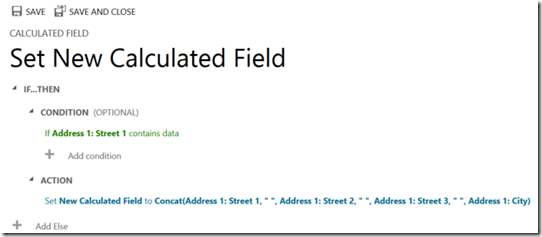
The type of mathematic operations that you could use are:
- = (Equal)
- + (Plus)
- (Minus)
- / (Divide)
- * (Multiply)
String Functions are :
CONCAT – Add singular lines of text together. It can be fields or actual lines of Text. If it is an actual line of text, then the text will need to be encased with double quotes.
TRIMLEFT – takes a single line of text and trims the number of characters starting from the left and working its way to the right.
TRIMRIGHT - takes a single line of text and trims the number of characters starting on the right and working its way to the left.
DateTime Functions are
ADDHOURS – Add/Subtract Hours from given Date Value.
ADDDAYS - Add/Subtract Days from given Date Value.
ADDWEEKS – Add/Subtract Weeks from given Date Value.
ADDMONTHS – Add/Subtract Months from given Date Value.
ADDYEARS – Add/Subtract Years from given Date Value.
Natalie Williams, Marketing Manager, WebSan Solutions Inc. a 2014 Ontario Business Achievement Award Winner for Sevice Excellence




