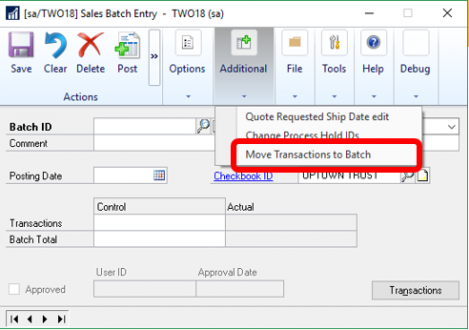GP Power Tools
Supported Editions
Microsoft Dynamics GP
Supported Countries
Canada & the United States
Price
Contact Us



Power Tools a collection of utilities and tools to make the tasks of administering, supporting and developing Microsoft Dynamics GP easier and faster.
DENY BASED SECURITY
- Removing access from one window without affecting other users normally required duplication of Security Tasks and Roles.
- Deny based security allows operations to be denied on a user and company basis.
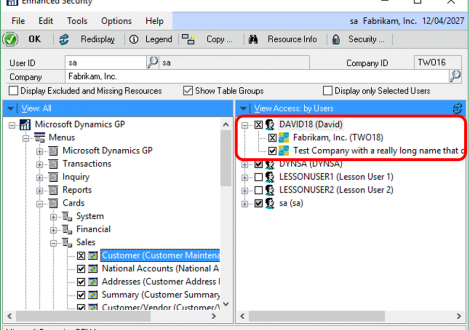
COMPANY COLOUR SCHEMES
- Company colour themes reduce data entry errors by providing a visual cue
- Company ID and User ID on the title bar simplifies switching between multiple instances of GP
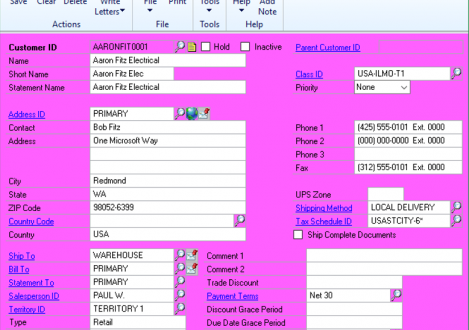
EXPANDING THE LOGIN WINDOW
- Some windows in Dynamics GP remember their last position and can open off the visible desktop
- GP Power Tools prevents windows opening off screen and ensures you can always see them
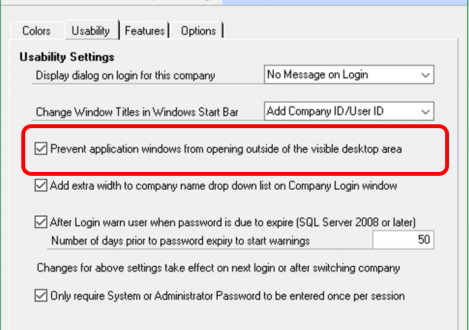
SECURITY STATISTICS
- Security information shows current status and what changes can be made to grant or remove access
- Security information can show who will be affected by changes to Security Tasks or Roles.
- Security logging captures statistics of exactly what users access in Dynamics GP
- The data can be printed or exported for review in Excel
- Security Logging captures statistics of exactly what users access in Dynamics GP
- Create or update security tasks based on data recorded from the security Profiler or Security Log
- Security Analyzer has 40 queries which look for known issues with security settings
- Use Security Log data to compare security access against what is actually used
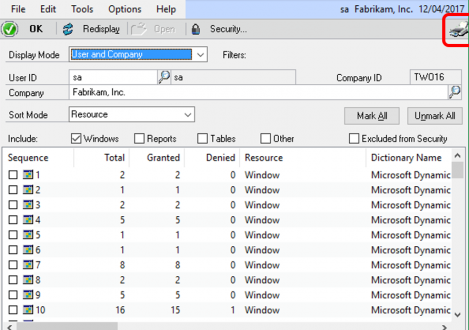
REMEMBERING SYSTEM PASSWORD
- GP Power Tools can remember the System Password and GP Power Tools Administrator Password, so it only requested once per session.
- Dynamics GP 2018 offers a similar feature, which GP Power Tools can disable if desired.
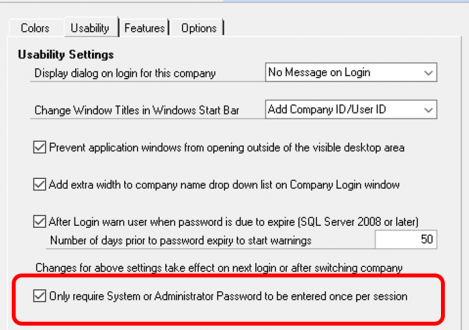
CREATE CUSTOMIZATIONS, CUSTOM SELF SERVICE SCRIPTS AND CUSTOM SCHEDULED EVENTS
Customizations
- Use Triggers and Scripts
- Use any combination of Dexterity, SQL, C# and VB.Net
- No extra steps for deployment or upgrades
- Works with Modifier added fields
- Works with web client, unlike VBA
- Create custom scripts for users to execute
- Scripts can be added as menus to existing windows or fields
- Ask for parameters and use custom lookups
- Create scheduled events which perform actions within Dynamics GP
- Schedule as Daily, Weekly, or Monthly; Repeat every X minutes; or on login or logout
- Events can be limited to specific users and/or companies