Everything you need to know about moving GP to the cloud!
The transition to the cloud is easier than you think. It begins with moving business operations into one technology platform -- Dynamics 365 Business Central.
One of the common concerns about transitioning from Microsoft Dynamics GP to Business Central is the lack of a straightforward defined migration path.
The initial data migration time can vary depending on factors such as the amount of data to migrate, your SQL Server configuration, and integrations.
Transition Pricing for Business Central (assumes current on GP maintenance)
- Business Central Essentials: $79.75 CAD/$58.80 USD
- Business Central Premium: $109.66 CAD/ $80.85 USD
- Business Central Team Member: $6.54 CAD/ $4.80 USD
IMPLEMENTATION METHODOLOGY:
Our approach to this project will be structured according to our implementation methodology, which has four implementation phases: Preparation & Kickoff, Testing/Training + Addn'l Data Conversion, and Cutover:
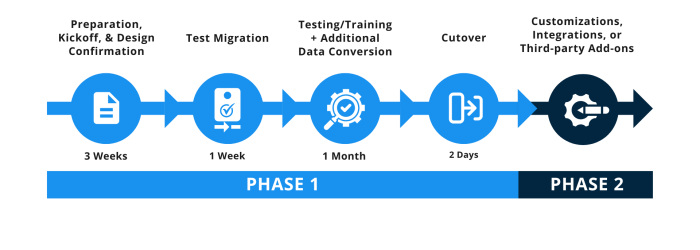
GP TO BUSINESS CENTRAL MIGRATION ASSESSMENT
Small Core Financials
- Dynamics 365 Business Central (1 Company)
- Financials
- General Ledger
- Bank Reconciliation
- Dimensions
- Accounts Payable
- Payment Processing (Cheque)
- Vendor Management
- Accounts Receivable
- Customer Management
- Cash Receipts and Receivables Aging
- Business Central Insights - Learn more
- Data Conversion elements (see below)
ESTIMATED PRICE: $66,000
Sales and Operations
- Core Financials +
- Financials
- Allocations, Budgets and Account Schedules for Income Stmt, Balance Sheet, Cash Flow
- Sales Order Processing, including Shipping Documentation
- Sales Quotes, Orders, Invoices (email/printing), Discounts, Pricing (Customer-specific and item-specific) and Dimensions
- Purchase Order Processing
- Purchase Orders/Receiving, Invoice matching, Blanket POs (optional), Drop-ship POs (optional)
- Inventory Management
- Items, SKUs FIFO Costing, Locations, Lot Tracking/Serialization (if applicable), Requisition Worksheet with inventory reorder points for Items/SKUs
- Multicurrency Management
- Business Central Insights - Learn more
- Data conversion Elements (see below)
ESTIMATED PRICE: $90,000
Jobs and/or Manufacturing
- Core Financials +
- Jobs
- Timesheets w/ approvals (team member license)
- Open jobs data conversion
- Work in Progress - WIP
- Revenue Recognition
- Project Invoice
- Requisition Worksheet
- Inventory planning/MRP
- Production Orders w/ manual and/or automated backflushing
- BOMs, Routings
- Capacity Planning
- Data conversion for BOMs, Routings and open Production Orders
- Data conversion for inventory item planning parameters and stock-keeping units
- Data conversion (Jobs in Progress, Tasks, Resources (Employees))
- Business Central Insights - Learn more
PLEASE CONTACT US FOR PRICING
Note: Please be advised that an additional fee of $2000 will apply for those using a version of GP that is not supported by the migration tool.
This is the data that we bring from Dynamics GP to Business Central using MS Cloud Migration Tool.

GP Historical Snapshot
On the GP Company Migration Configuration page, you can select if you want to migrate historical information from GP into Business Central. This data will be visible in list pages found under the corresponding entities and navigating to GP Detail Snapshot. You can indicate if you want to migrate GL detail, Receivables, Payables, Sales Order Processing, Purchase Order Receipts and Inventory transactions. The data is stored in extension tables in Business Central. Data stored in those tables can be used in Power BI reports, Power Apps or other 3rd party reporting tools. The tables containing the GP Historical Snapshot data are as follows:
- G/L Account
- Gen. Journal Line
- Payables Document
- Receivables Document
- Sales Trx. Line
- Purchase Recv. Header
- Purchase Recv. Line
- Inventory Trx. Header
- Inventory Trx. Line
You can limit the amount of data migrated in the snapshot by entering the latest year in GP that you want brought over. Enter this year in the Oldest GP Year field on the GP Company Migration Configuration page.
The GP Historical Snapshot will run as a background process after the migration is complete. The status of the GP Historical Snapshot data can be viewed in Fact boxes on the Cloud Migration Management page.