Integrating the Purchasing and Fixed Assets Module in Dynamics GP
New fixed assets are often added manually to the fixed assets module. This relies on users to remember to check if new assets are purchased. In Dynamics GP, there is a setup to link the purchase of new assets to the fixed asset module. The setup required is to input the Purchasing Posting Accounts. After the accounts are setup, Accounts Payable will enter their invoices as per the usual procedure and select the general ledger account that is used in the Purchasing Posting Accounts. Once the payables are entered, the purchases will show up in the fixed assets module. The fixed assets accountant will select the purchases and update the fixed asset's information. The fixed assets accountant will never need to remember to add in new assets manually. This eliminates the errors when new fixed assets are purchased but never inputted into the fixed assets module creating an imbalance of the GL versus the fixed assets subledger.
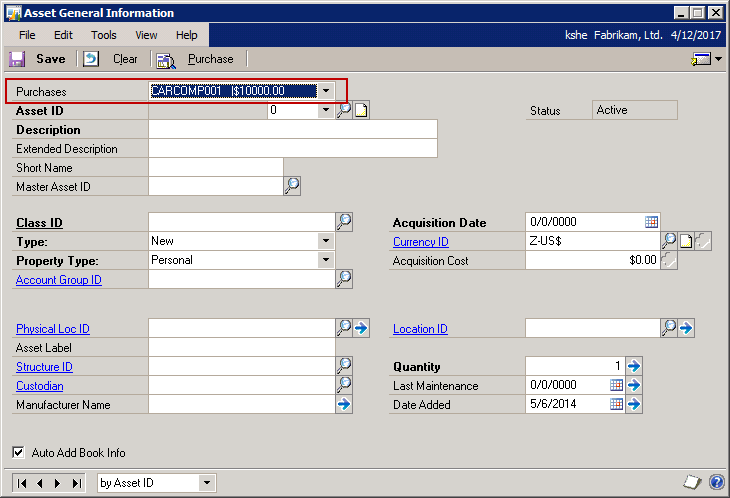
For more information on how to setup the Purchasing Posting Accounts, please email
Katrina She, CMA, Application Specialist ,