Year – End Closing in Microsoft Dynamics GP
It's that time of the year again, when you have to close your books and start fresh in 2015. It is a stressful period and you can easily forget all the steps that you have to follow and the order you need to do them.
So, what better time to watch our Year – End Closing in Dynamics GP webinar? This webinar will teach you the year – end closing procedures for Accounts Payable, Accounts Receivable and Financials in Microsoft Dynamics GP.
Along with the webinar, you should keep these tips in mind: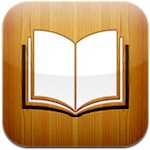
• Always, make a backup of your data before and after every module closing and make sure you know how to restore it.
• All users must be logged out of Dynamics GP, before you begin with the closing process.
• Run the year – end closing procedure for Accounts Receivable and Accounts Payable first and leave the General Ledger year-end closing process last.
Watch our Year – End Closing in Dynamics GP webinar now!
Doriana Kote, Web Marketing Coordinator, WebSan Solutions Inc., an Ontario Business Achievement Award for Service Excellence 2014 Finalist