CRM 2016 Improves Navigation Functionality
The main navigation in the CRM 2016 ribbon not only altered its look, it also made functional changes, vastly improving the end user experience. The Main Menu Button now replaces the CRM logo. Clicking this button enables the user to switch between each of the functional areas without waiting for the page to reload.
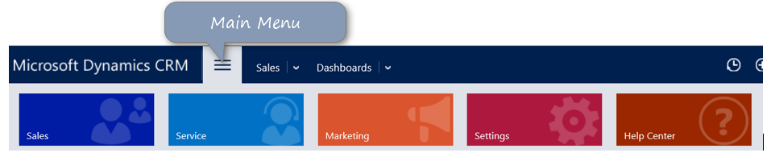
To add, a functional area can be selected where sub-areas are neatly organized in rows by category to easily view and select from. The fluid transition and absence of endless scrolling make for ease of navigation.
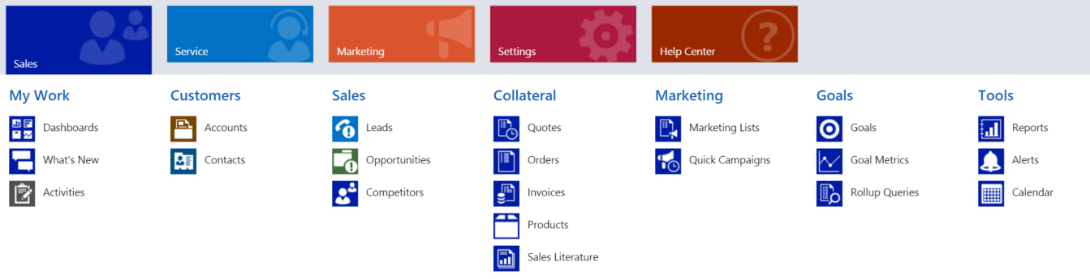
A sleek button, aptly referred to as MRU (Most Recently Used) presents the user with up to 30 of their MRU Records and Views.

A user can also pin any of the listed records or views, ensuring they will not be recycled. Conversely, these same records can be unpinned, should ease of access no longer be necessary.
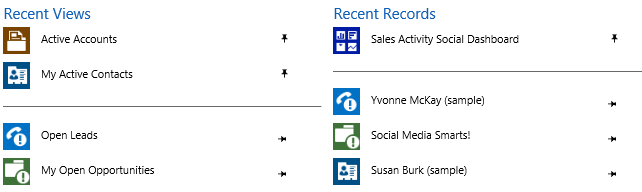
If you are coming from using CRM 2015, you'll notice the remainder of the main navigational buttons are what have evolved over the last couple of updates.

In case you need a refresher- Quick Create offers an array of "short" forms to quickly create new records; Global Find allows for cross entity searching; and Advanced Find provides for the filtering of data by specified criteria.
To learn more about how Microsoft Dynamics CRM can improve efficiencies for your organization, visit us at www.websan.com.
Stacey Mancuso, CRM Certified Application Specialist , WebSan Solutions Inc. a 2014 Ontario Business Achievement Award Winner for Service Excellence