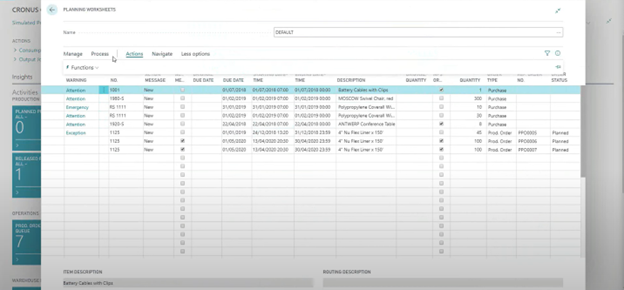Mastering Manufacturing with Business Central: Material Requirements Planning (MRP) in Business Central
From Chaos to Clarity: Material Requirements Planning (MRP)
In manufacturing, knowing when and how much to produce or purchase can feel like solving a complex puzzle. Too much inventory ties up cash, while too little disrupts production schedules. This is where Material Requirements Planning (MRP) in Dynamics 365 Business Central shines, providing a structured approach to meet demand without overstocking or underproducing.
In this blog, the fourth in our "Mastering Manufacturing with Business Central" series, we'll explore how MRP works, its tools, and how to unlock its full potential.
What Is MRP in Business Central?
MRP is a planning tool that aligns material availability with production schedules. It considers:
- Forecasted Demand: Sales forecasts or historical trends.
- Inventory Levels: Existing stock and safety buffers.
- Lead Times: Supplier delivery schedules and production times.
The result? A list of planned production orders and purchase orders to ensure the right materials are available at the right time.
Key Features of MRP in Business Central
- Planning Worksheet:
- A comprehensive tool for reviewing and acting on MRP suggestions.
- Generates recommendations for production, purchases, or transfers based on demand.
- Requisition Worksheet:
- Focuses on purchase orders for components and raw materials.
- Ideal for planners managing procurement.
- Integration with BOMs and Routings:
- MRP reads the BOM to identify required components.
- Routing details help calculate production schedules and resource needs.
- Capacity Planning:
- Ensures that work centers and resources can handle production demands.
How MRP Works: A Step-by-Step Example
Let's walk through a practical scenario to see MRP in action:
Scenario: A manufacturer produces custom bicycles. Each bicycle requires:
- 2 wheels
- 1 frame
- 1 chain
- 1 set of brakes
Steps:
- Input Data:
- Safety stock: 50 bicycles.
- Forecast: 200 bicycles for the next quarter.
- Lead times: Wheels (2 weeks), frames (3 weeks), chains (1 week).
- Run MRP:
- MRP evaluates current inventory and future demand.
- It generates planned orders to meet the forecast while maintaining safety stock.
- Review Recommendations:
- Planned Production Orders: Schedule production of 200 bicycles.
- Planned Purchase Orders: Buy 400 wheels, 200 frames, and 200 chains.
- Adjust and Execute:
- Fine-tune suggestions in the planning worksheet.
- Convert planned orders into firm orders for execution.
Tips for Effective MRP Use
- Maintain Accurate Data:
- Ensure BOMs, lead times, and safety stock levels are up to date.
- Start Simple:
- Begin with a single product or work center to understand the system before scaling.
- Review Regularly:
- Re-run MRP as forecasts or inventory levels change to stay aligned with demand.
Looking Ahead
MRP transforms manufacturing planning from guesswork into a data-driven process. Next, we'll tackle costing and financial integration, exploring how Business Central connects production costs with your general ledger.
Want to dive deeper into how Business Central can revolutionize your manufacturing processes? Watch our detailed walkthrough in the YouTube video, Microsoft Dynamics 365 Business Central Manufacturing Series Part I: Manufacturing Concepts. Gain more insights, see real examples, and learn how to implement these concepts in your business.