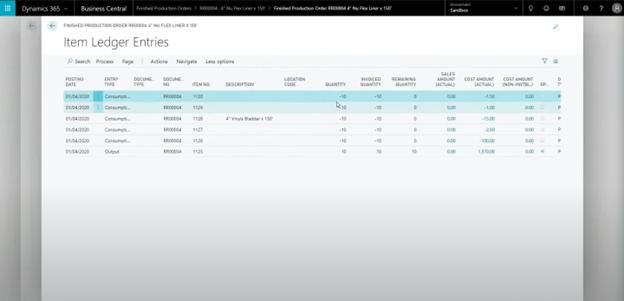Mastering Manufacturing with Business Central: Costing and General Ledger Insights in Manufacturing
From Factory Floor to Financials: Manufacturing Costing
Manufacturing is as much about managing costs as it is about creating products. Every material, labour hour, and machine cycle contributes to the cost of goods sold (COGS), which directly impacts profitability. Dynamics 365 Business Central bridges the gap between the factory floor and the general ledger, offering robust tools for tracking, analyzing, and controlling costs.
In the final blog of our "Mastering Manufacturing with Business Central" series, we'll dive into how Business Central handles manufacturing costing and its integration with financials.
Costing Methods in Business Central
Business Central supports multiple costing methods to fit various manufacturing needs:
- FIFO (First In, First Out):
- Tracks inventory costs based on the oldest purchases first.
- Ideal for industries with fluctuating material costs.
- Standard Costing:
- Predetermines costs for materials and labour.
- Variances between actual and standard costs are tracked for analysis.
- Average Costing:
- Calculates an average cost for inventory items.
- Best for manufacturers with consistent pricing.
Example: A bicycle manufacturer using FIFO would track costs for each batch of wheels separately, ensuring precise cost calculations.
Cost Tracking During Production
In Business Central, costs are tracked at every stage of production through:
- Consumption Journal:
- Records the materials used during production.
- Example: Tracks the number of wheels consumed for a batch of bicycles.
- Capacity Journal:
- Logs labour and machine usage.
- Example: Tracks 10 hours of assembly time at $1.20 per minute.
- Production Journal:
- Combines material and labour costs to calculate total production expenses.
General Ledger Integration
Every manufacturing transaction automatically updates the general ledger, ensuring accurate financial reporting. Key entries include:
- Work in Process (WIP):
- Tracks materials and labour costs during production.
- Example: $500 of materials consumed for bicycles.
- Finished Goods Inventory:
- Records the value of completed products.
- Example: 50 bicycles were added to the inventory at $200 each.
- Cost Variances:
- Captures discrepancies between actual and estimated costs.
Variance Reporting
Variance reporting helps manufacturers identify and address cost discrepancies. For example:
- Material Variance: Additional wheels required due to defects.
- Labour Variance: Longer assembly time than expected.
Business Central's variance reports provide insights into these gaps, enabling manufacturers to adjust processes and improve accuracy.
Tips for Managing Costs Effectively
- Choose the Right Costing Method:
- Align your costing strategy with your business goals and product mix.
- Monitor Variances:
- Use variance reports to identify inefficiencies and areas for improvement.
- Leverage Power BI:
- Analyze costing trends with dynamic, visual reports.
Looking Ahead
Congratulations! You've completed the "Mastering Manufacturing with Business Central" series. By now, you should have a strong grasp of how Business Central supports and optimizes manufacturing processes. Stay tuned for more insights and advanced tips in future content.
Want to dive deeper into how Business Central can revolutionize your manufacturing processes? Watch our detailed walkthrough in the YouTube video, Microsoft Dynamics 365 Business Central Manufacturing Series Part I: Manufacturing Concepts. Gain more insights, see real examples, and learn how to implement these concepts in your business.