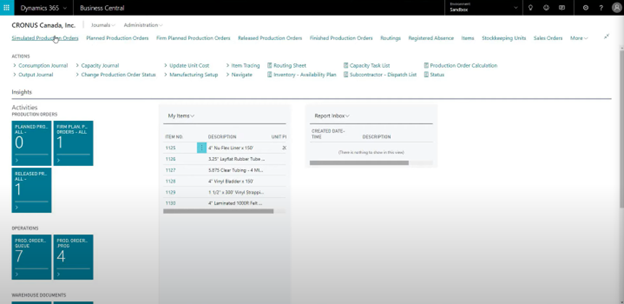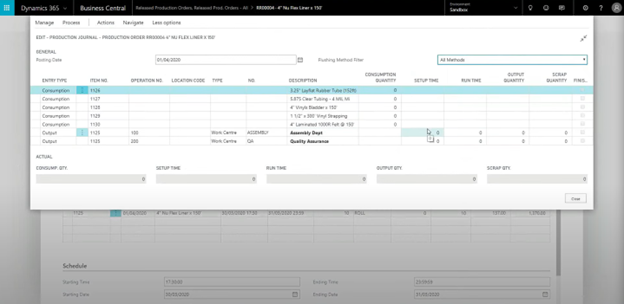Mastering Manufacturing with Business Central: Navigating Production Orders in Business Central
Production Orders: The Heartbeat of Manufacturing
A production order is more than just a piece of paper or a digital record—it's the engine that drives your manufacturing process. It brings together all the elements of master data, ensuring that your operations are aligned, efficient, and on schedule.
In this blog, we'll take a closer look at how production orders work in Business Central, including practical examples and insights into flushing methods.
Understanding Production Orders
Production orders guide the manufacturing process from start to finish. Business Central supports several types of orders:
- Simulated Orders: Test various scenarios without affecting inventory.
- Planned Orders: Automatically generated by MRP to meet forecasted demand.
- Firm Planned Orders: Convert planned orders into actionable production schedules.
- Released Orders: Send instructions to the shop floor for execution.
- Finished Orders: Mark completed production runs and update inventory.
How Flushing Methods Work
Flushing methods determine how and when materials and labour are consumed during production:
- Manual Flushing: Requires operators to report actual usage.
- Backflushing: Automatically posts usage based on the BOM and routing when production is completed.
Example: Baking a Cake
- Manual Flushing: Operators report how much flour, sugar, and time were used after mixing.
- Backflushing: The system assumes standard quantities and time based on the recipe.
Practical Tips for Managing Production Orders
- Start with Firm Planned Orders: Use these to verify BOM and routing accuracy before releasing orders.
- Leverage MRP: Let the system generate planned orders based on demand, inventory levels, and lead times.
- Use Production Journals: Track progress, record variances, and ensure accurate costing.
Looking Ahead
In our next blog, we'll explore Material Requirements Planning (MRP), the tool that transforms forecasts into actionable plans.
Want to dive deeper into how Business Central can revolutionize your manufacturing processes? Watch our detailed walkthrough in the YouTube video, Microsoft Dynamics 365 Business Central Manufacturing Series Part I: Manufacturing Concepts. Gain more insights, see real examples, and learn how to implement these concepts in your business.