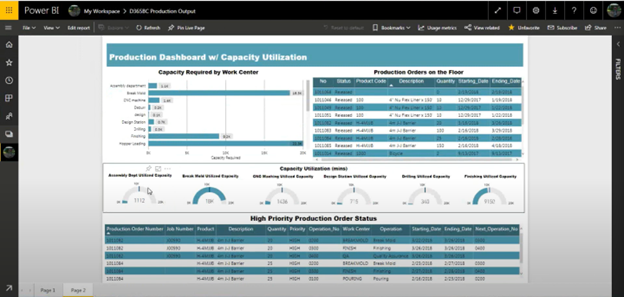Mastering Manufacturing with Business Central: Manufacturing Reporting with Power BI
Data-Driven Decisions for Better Manufacturing
In modern manufacturing, data isn't just a byproduct—it's a critical asset. With Power BI, manufacturers can turn the wealth of data in Microsoft Dynamics 365 Business Central into actionable insights, driving efficiency and profitability.
Unlocking Key Insights with Power BI Dashboards
Power BI's intuitive dashboards allow manufacturers to visualize and analyze critical metrics, including:
- Work Center Utilization: Monitor resource usage and identify bottlenecks.
- Production Order Variances: Compare expected vs. actual costs across multiple production orders.
- Inventory Trends: Track raw material usage to avoid shortages or overstocking.
For example, a manufacturer using Power BI might discover that one work center consistently exceeds its planned capacity, prompting a review of scheduling practices.
Enterprise-Wide Visibility
Power BI doesn't just provide insights for individual production runs—it delivers enterprise-wide visibility. Key capabilities include:
- Customizable Dashboards: Tailor views to specific roles, such as shop floor supervisors or finance managers.
- Drill-Down Analysis: Start with high-level metrics and dig into the details as needed.
- Data Sharing: Export reports to share with stakeholders, fostering collaboration and informed decision-making.
Real-Life Applications of Power BI
Imagine a scenario where variances across multiple production orders are causing cost overruns. Using Power BI, you can:
- Identify which work centers or components are contributing to the variance.
- Compare performance over time to spot trends.
- Take corrective action, such as renegotiating supplier contracts or adjusting routing steps.
Power BI empowers you to move from reactive to proactive decision-making.
Take Action:
Discover how Power BI transforms manufacturing data into insights by watching our webinar.