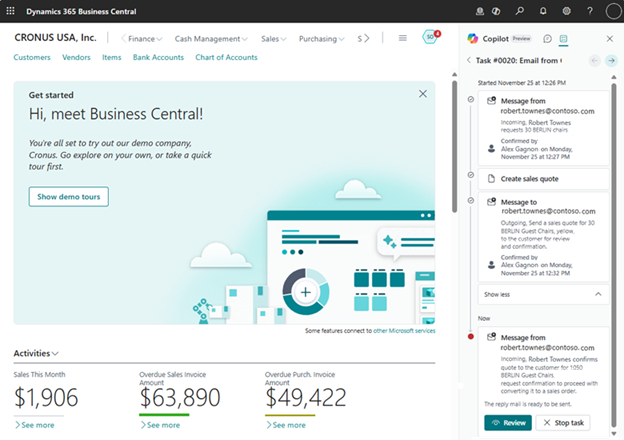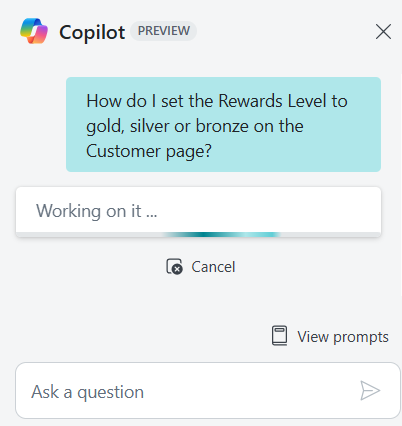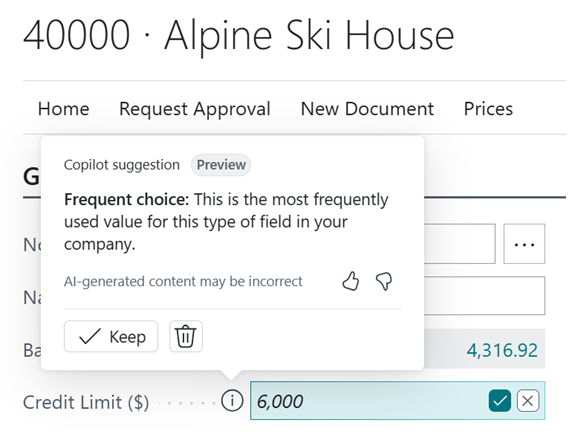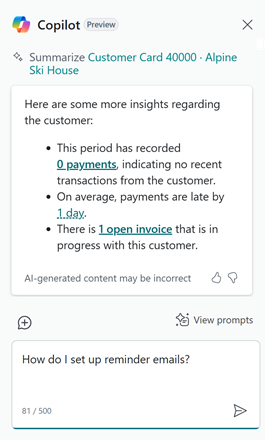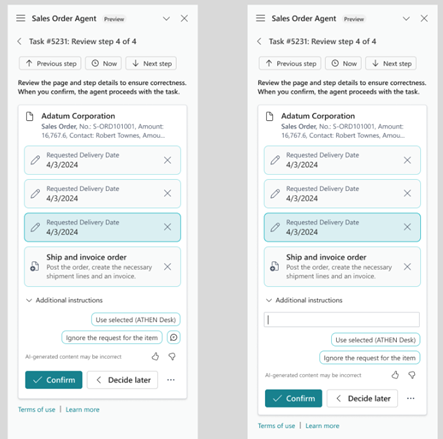Top 12 Copilot Features in Dynamics 365 Business Central
Artificial Intelligence (AI) is no longer a futuristic concept. It is already reshaping how companies operate every day. In Microsoft Dynamics 365 Business Central, Copilot is at the forefront of this transformation. Designed to automate repetitive tasks, deliver instant insights, and improve accuracy, Copilot is helping businesses save time and work smarter.
With every Wave 1 and Wave 2 release, Microsoft adds powerful AI capabilities to Business Central. These updates are not just small improvements. They introduce tools that can truly change the way you work. Whether you are creating orders, reconciling bank accounts, or analyzing sales trends, Copilot provides a faster and smarter way to get the job done.
In this article, we will explore 12 of the best Copilot features from recent Wave 1 and Wave 2 releases. You will see how they work and why they can make such a difference in your daily operations.
1. Analysis Assist – Ask Questions and Get Instant Answers
Data analysis can be difficult, but Analysis Assist makes it much easier. Instead of using filters, pivot tables, or complicated queries, you can simply type a question in plain language such as "Show me vendors by location sorted by purchase amount" and get an immediate answer.
Why it is useful:
- No technical skills required
- Quickly identify trends
- Works with custom fields and related tables
- Makes data accessible to everyone in the company
2. Enhanced Sales Order Agent – AI That Manages the Sales Process
The Sales Order Agent acts like an AI-powered sales assistant. It can read customer emails, create accurate sales quotes, and process attachments like PDFs and images. Recent updates make it even stronger, including multiple shipping address support and capable-to-promise responses.
Benefits:
- Automates the email-to-order process
- Handles attachments and multiple addresses
- Reduces manual entry errors
Speeds up the order-to-cash cycle
3. Payables Agent – Smarter Invoice Matching
Matching invoices to purchase orders is often time-consuming. Payables Agent uses AI to do it automatically. It understands more than just the numbers by looking at historical patterns to improve accuracy.
Key features:
- Contextual invoice matching
- Historical pattern recognition
- Confidence-based prioritization
- Fewer manual corrections needed
4. Chat with Copilot – Talk to Your Data
With support for more than 20 languages, Chat with Copilot lets you interact with Business Central data in a natural, conversational way. You can ask complex, multi-sentence questions and Copilot understands them.
Improvements in Wave Releases:
- Better language understanding
- Faster responses
- Support for custom tables
5. Bank Reconciliation with AI – Faster and More Accurate
Instead of manually matching bank statement lines to ledger entries, Copilot can do it for you. This saves hours of work, reduces errors, and ensures that your financial records are accurate.
6. Autofill with Copilot – Reduce Data Entry Time
Copilot learns your data entry patterns and offers suggestions. This can reduce typing time by up to 80 percent and improve accuracy by suggesting contextually correct values.
7. Create Marketing Text – Content Creation Made Simple
8. Summarize with Copilot – Quick Record Overviews
Copilot can summarize customer records, sales orders, and other documents instantly. In the latest updates, summaries also include recent modifications and AI agent activity.
New enhancements:
- Deeper customer insights
- Change tracking
- Activity highlights from AI agents
9. E-Document Mapping – Automate Document Matching
For companies dealing with large volumes of electronic documents, E-Document Mapping automatically links them to the correct purchase orders. This reduces errors and speeds up document processing.
10. Sales Line Suggestions – Build Orders Faster
Copilot suggests sales lines based on customer purchase history, seasonal trends, and available inventory. This helps you create accurate orders faster and avoid stockouts.
11. Item Substitutions – Avoid Lost Sales
When an item is out of stock, Copilot can suggest alternatives. This keeps customers happy and helps you close sales instead of losing them.
12. Enhanced Agent Task Management – Stay in Control of AI Actions
You can now see what your AI agents are working on, provide extra instructions, and approve or modify their actions. This ensures that AI is always working according to your business rules.
Why These Features Matter for Your Business
The Wave 1 and Wave 2 updates to Microsoft Dynamics 365 Business Central are designed to make AI practical for everyday use.
These Copilot features can:
- Save hours of manual work
- Improve decision-making with real-time insights
- Reduce errors in finance, sales, and operations
- Support sustainability goals
- Make complex processes easier for everyone to manage
The Future of Copilot in Business Central
Microsoft continues to expand Copilot's capabilities in every release. The long-term vision is to create AI agents that can handle end-to-end processes while you focus on strategy.
Today, Copilot is already changing how teams work. With natural language queries, intelligent suggestions, and automation that reaches across the system, the potential for productivity gains is significant.
Learn More with Our AI Workshop
WebSan offers a comprehensive Business Central AI Workshop: "Copilot in Business Central: Get Answers Without the Queries." Stop wrestling with filters and pivot tables. Copilot lets you ask Business Central for the insights you need. This session explores how to use natural language to analyze sales trends, track inventory, reconcile bank statements, and more.
Get Started Today
Ready to harness the power of Copilot in Dynamics 365 Business Central for your organization? WebSan's certified experts are here to help you implement, configure, and optimize these game-changing features for your unique business needs.
Contact WebSan today and discover how these top Copilot features can revolutionize your business operations, boost productivity, and drive better outcomes across your organization.