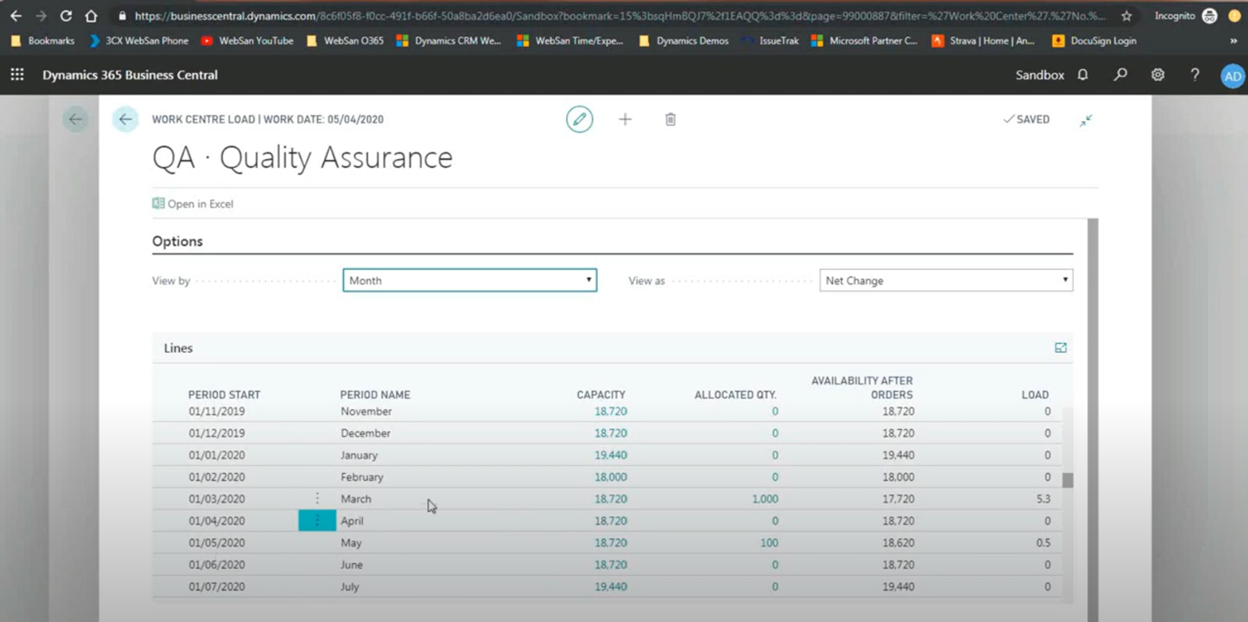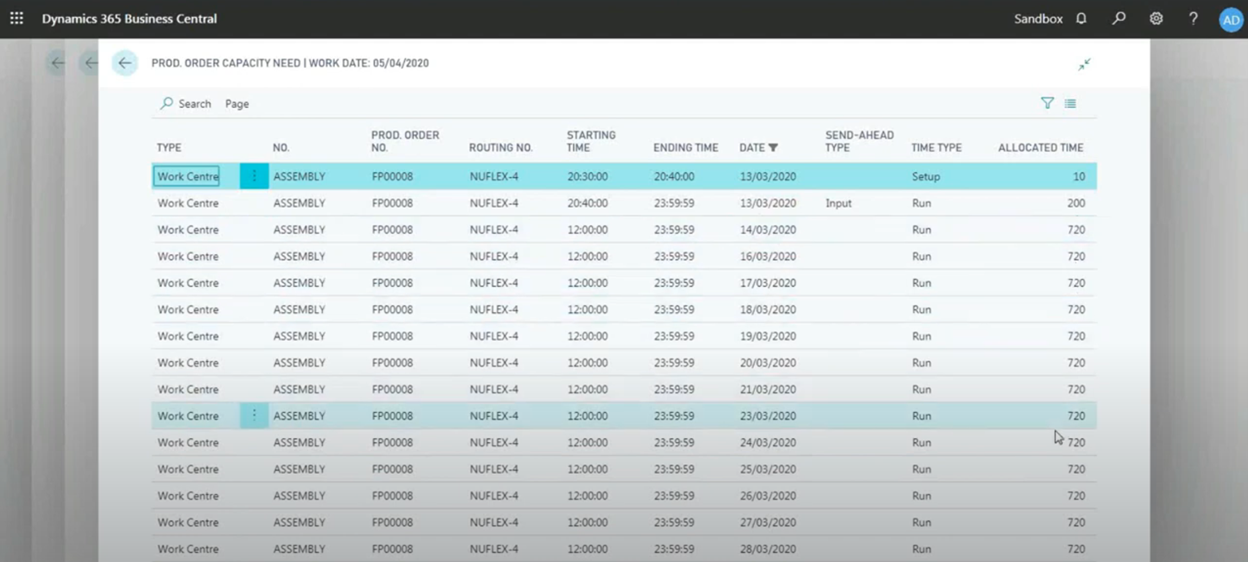Mastering Manufacturing with Business Central: Scheduling and Managing Production Loads
Introduction
Efficient production scheduling is essential for manufacturers aiming to meet demand without overburdening their resources. In Microsoft Dynamics 365 Business Central, scheduling is tightly integrated with capacity planning to ensure that production loads are distributed effectively across work centers and machine centers. This allows manufacturers to predict production timelines, optimize resource allocation, and avoid bottlenecks that disrupt workflow.
In this blog, we'll explore how to set up production schedules, manage production loads, and understand the difference between planned, firm, and released production orders in Business Central.
Understanding Production Scheduling in Business Central
Production scheduling in Business Central revolves around planning capacity for Work Centers and Machine Centers. Once a production order is created, it moves through various stages—Planned, Firm Planned, and Released—each impacting how load is calculated and displayed on the shop floor.
When a production order is in the Planned stage, it is essentially a placeholder. It does not consume any actual capacity in the system. This stage is useful for initial planning without locking down resources. However, once it transitions to a Firm Planned state, the system begins to allocate capacity to specific work centers and machine centers.
The final stage, Released, indicates that the production order is now actively consuming resources on the shop floor. At this point, the system schedules the order based on capacity availability, shop calendars, and routing configurations.
Setting Up Production Orders and Load Management
The setup of production orders begins with defining the routing and identifying the work centers where each step of the manufacturing process will take place. Business Central calculates the load for each work center based on the production order's routing and capacity settings.
In the demonstration, the load distribution is visible through the Work Center Load Report, where you can see how much capacity each work center is consuming over time.
Business Central allows users to drill into each work center to identify specific production orders that are consuming capacity. In the demo, two firm planned production orders were visible, showing the allocated time for each work center. This visibility helps manufacturers predict capacity shortages and reschedule if necessary.
Managing Production Load Across Work Centers
One of the key features of Business Central is the ability to dynamically adjust production loads. If a work center is overburdened or experiencing delays, you can easily shift production to other available centers. This is done through the Work Center Capacity Load screen, where you can view available capacity and make real-time adjustments.
In the video, there is an example of adjusting a firm planned production order by changing the start and end dates. This flexibility allows manufacturers to react quickly to production changes without disrupting overall schedules. The system automatically recalculates the load based on the new dates and redistributes it across the calendar.
Adjusting Production Orders in Real Time
One of the standout features of Business Central is its ability to allow real-time adjustments to production orders. If a work center becomes overloaded, the user can access the Firm Planned Production Order screen and shift the schedule forward or backward as required.
The system also supports Move Time and Wait Time configurations, allowing manufacturers to factor in delays between work centers. This is particularly useful when a job must wait for quality assurance or additional processing before moving to the next phase. These adjustments are reflected immediately in the Work Center Load Report, providing real-time insight into how changes impact overall production capacity.
Understanding Load Management Reports
Business Central offers several reports to visualize production load and capacity utilization. The Work Center Load Report displays real-time data on how work centers are allocated, while the Capacity Utilization Report allows users to identify bottlenecks and underutilized resources.
These reports not only help in day-to-day management but also support long-term capacity planning, enabling manufacturers to make strategic decisions around resource allocation and production scheduling.
The Difference Between Firm Planned and Released Production Orders
One of the key distinctions in Business Central's scheduling process is the difference between Firm Planned and Released Production Orders. Firm Planned orders occupy capacity but are still flexible—they can be adjusted as needed. Released Production Orders, on the other hand, are fully committed. This means that all materials are allocated, and the production timeline is set.
During the demo, the difference between these stages is highlighted, showing how the system adjusts capacity loads accordingly.
Understanding this difference allows manufacturers to manage their production schedules more effectively, optimizing resource use and minimizing delays.
Watch the Full Webinar
If you want to see this in action, watch our full webinar:
Microsoft Dynamics 365 Business Central Manufacturing Series Part V: Capacity Planning
Contact Us to Learn More
Ready to optimize your manufacturing operations with Business Central? Contact WebSan Solutions to learn how we can help you implement capacity planning and streamline your production processes.